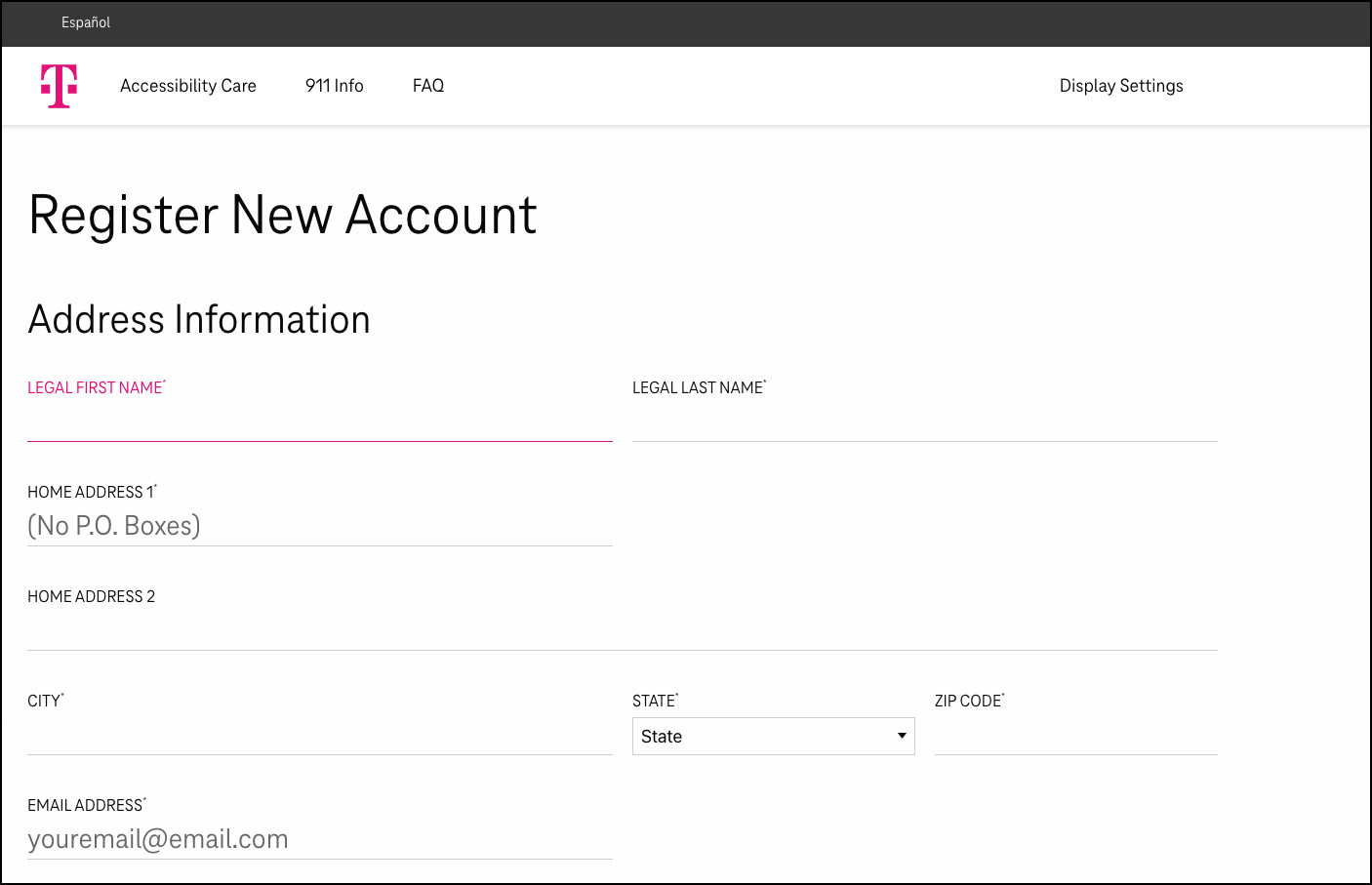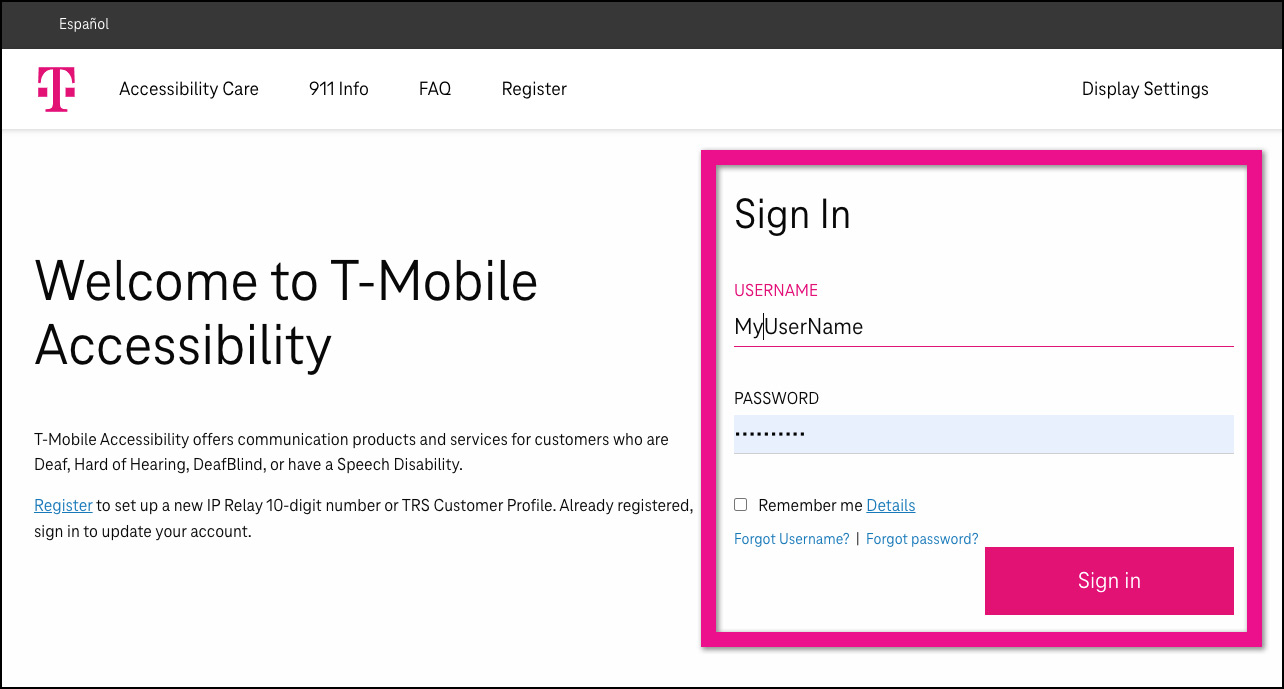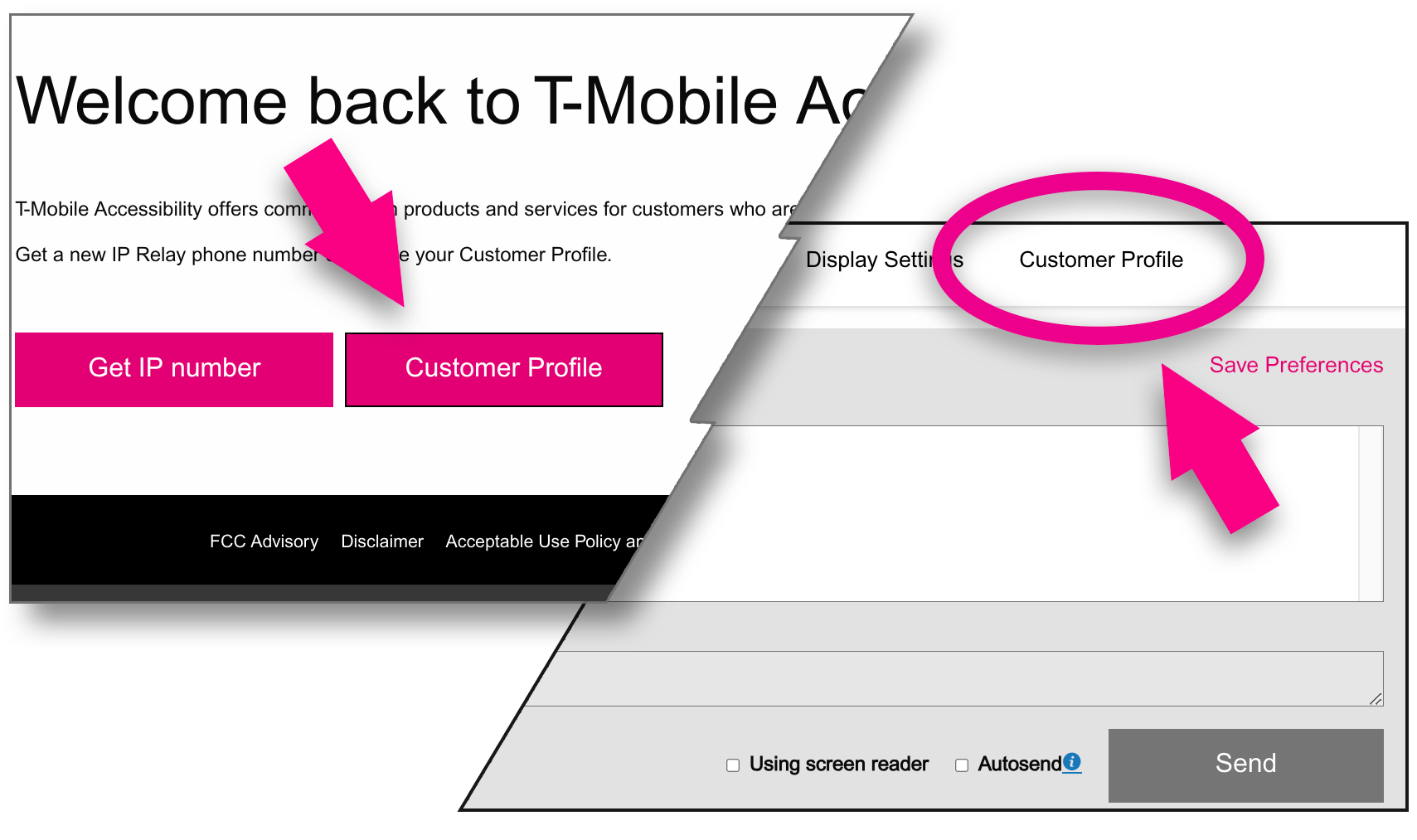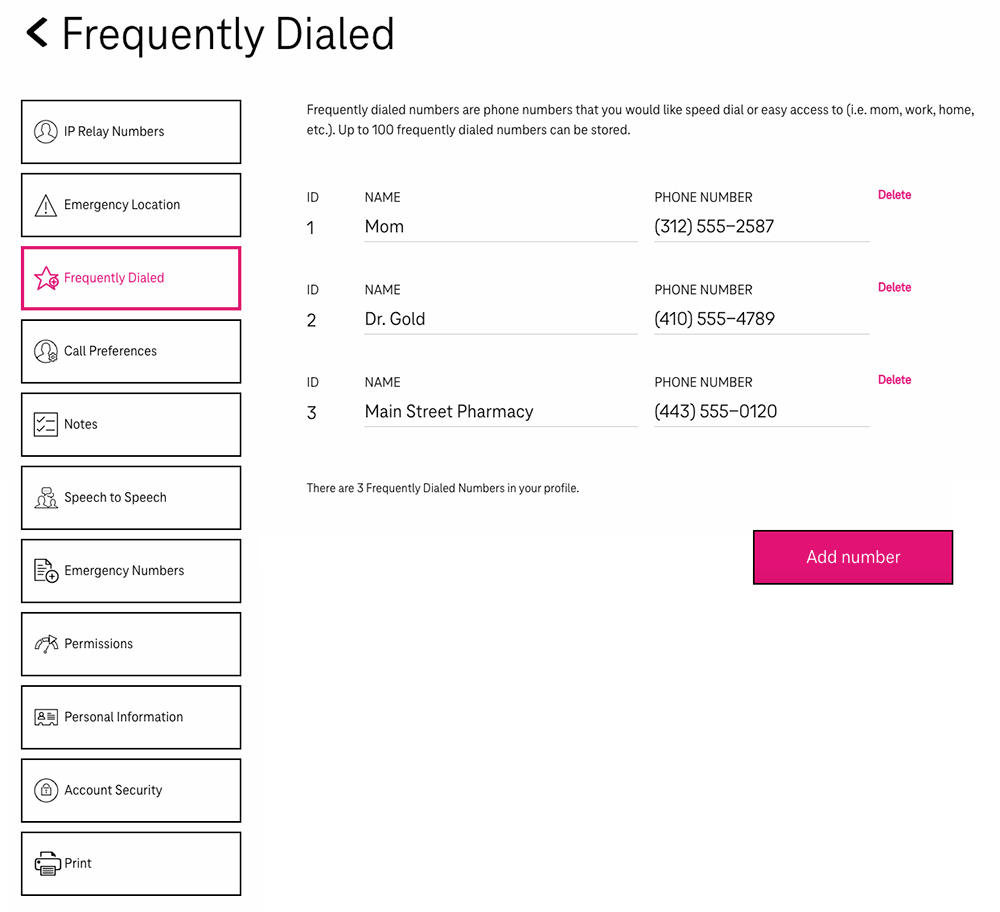Customer Profile
If you already have a Customer Profile, click here. The Customer Profile form allows consumers to list their preferences for calls, such as:
- Frequently dialed numbers
- Emergency numbers
- Preferred gender of operator
- Announcing relay service
As a consumer, you have flexibility in updating your preferences at any time.
To create a Customer Profile
1
Fill out the online form to create a Customer Profile.
Instructions for filling out the online form.
To see or update your Customer Profile
1
To see or update your Customer Profile, login with your username and password.
2
Then select “Customer Profile”.
3
You are now on the Customer Profile. There are tabs on the left side that are:
- IP Relay Numbers
- Emergency Location
- Frequently Dialed
- Call Preferences
- Notes
- Speech to Speech
- Emergency Numbers
- Permissions
- Personal Information
- Account Security
- Print Customer Profile